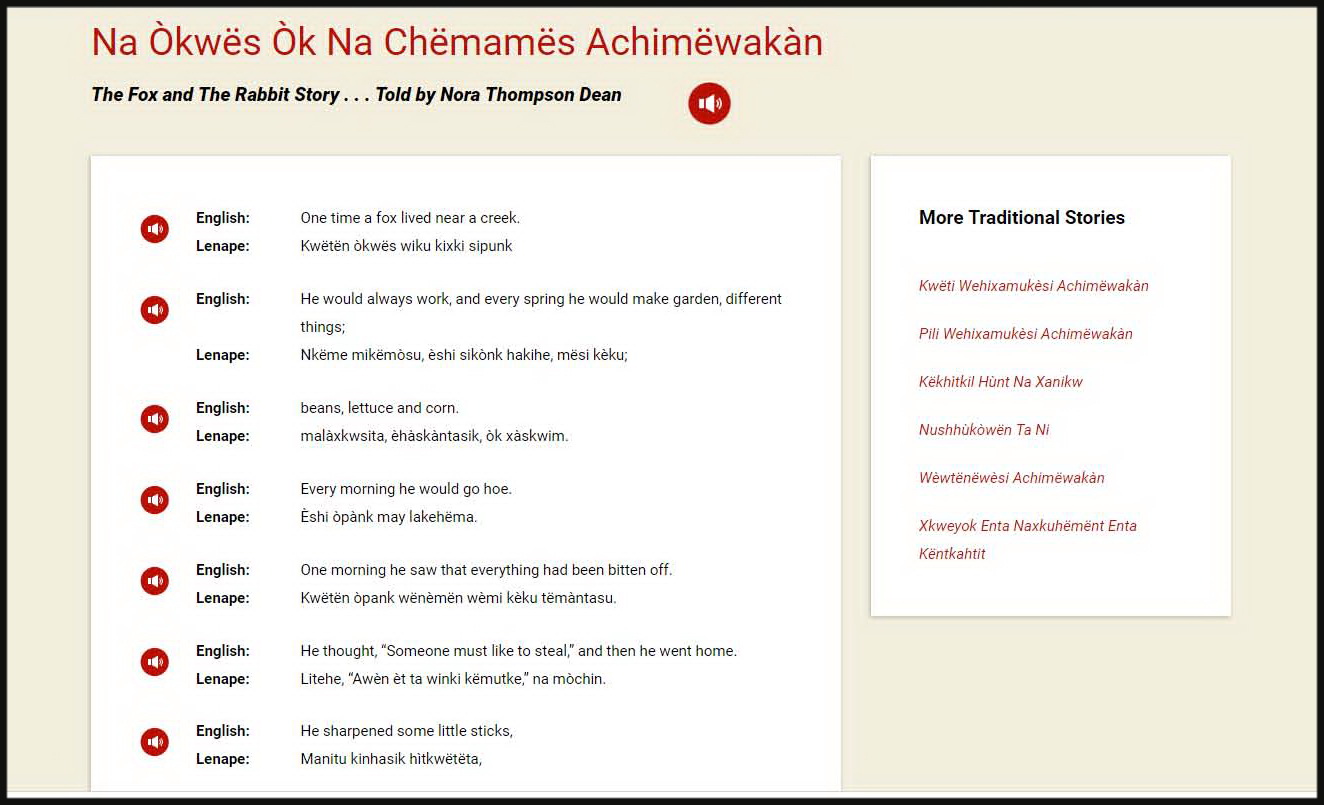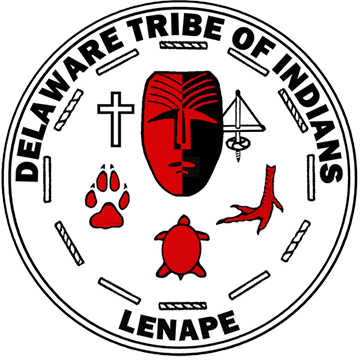
Lenape Talking Dictionary
By English WORD or PHRASE
By Lenape WORD or PHRASE
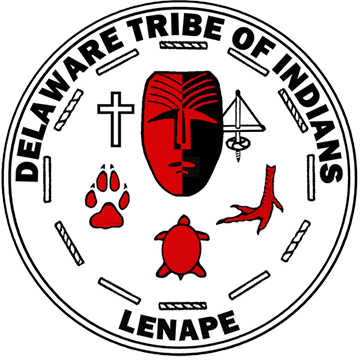
By English WORD or PHRASE
By Lenape WORD or PHRASE
How to Use the Lenape Talking Dictionary
This is the opening page of the dictionary. Just type in the English or Lenape word you wish to look up. You can also do a search by typing in just a part of the word. Do not use the accented letters (à, ë, etc.) in Lenape to do the search.
This is the Results page. In this case the word
searched for was "woman" Notice the little speaker icon to the left
of the Lenape entry. By clicking on that you can hear the word
spoken by a native speaker. Notice also that in the new version of the Lenape Talking Dictionary you will see a list on the right side of the page that show sentences in which the word occurs. It is good to be able to hear the word used in context rather than just as an isolated word.
This is the bottom half of the Results page. Note that some words do not have the speaker icon which means we have not yet added a sound file. Note also at the bottom of the page it reads View All Results, and you click there to read more. Notice that on the right side below the sentences section you are also shown lines from Lenape stories in which the word occurs.
On the Results Pages if you click on either the English or Lenape word which are displayed it will take you to another page
with Detailed and Historical Information about that word. This
function only works in the Dictionary section.
Below is a sample of that page, and the word entered was "cat."
Once again here you can click the speaker icon to hear the Lenape
word. Also, following the word there may be an abbreviation within [ ] to tell the
part of speech of the word. When possible the word will have a sample sentence
which you can also hear. Many of the words will have an Analysis which
will give information about how the word is constructed.
Some entries will also have a photograph of the item named, especially of traditional cultural items and things that are not commonly seen. This page may also have a Comments box. This will be used to explain how some words are used differently than in English, or the traditional belief or use that goes with the word as was taught by our elders. Here is an image of a squirrel with a note showing the earliest written form.
It will help you find things more quickly if you recall that
Lenape often combines what would be two or three words in English into one
Lenape word. If you want to look up the word "dress" you will find
that there are many entries. If you have
a specific color dress you want to find, such as "blue dress" just
type in the words blue dress. In the same way if you want to look for the
Lenape words for "I hear" typing in both words (without the quotation
marks) will display fewer entries than typing in just the word
"hear."
{Note} If the image on your computer screen is too small on many computers you can enlarge it by holding down the Control (CTRL) key and typing the + sign key. If the image is too large you can hold down the Control key and type the - sign key. This works on PC computers. On MAC computers to enlarge the view area you use the Command or Apple key and type the plus key.
Using the
Dictionary on Your Cell Phone
In the new version of the Lenape Talking Dictionary you can use your cell phone to look up and listen to words. You do not have to enlarge the screen in order to read it. Some of the other functions of the Lenape Talking Dictionary do not display when you first open the screen on your cell phone but you will notice in the upper right corner there are three white bars. By clicking on that it will open up other sections of the dictionary such as Lessons, Stories, and Historical Examples. You can then click on the name of the section you want to access.
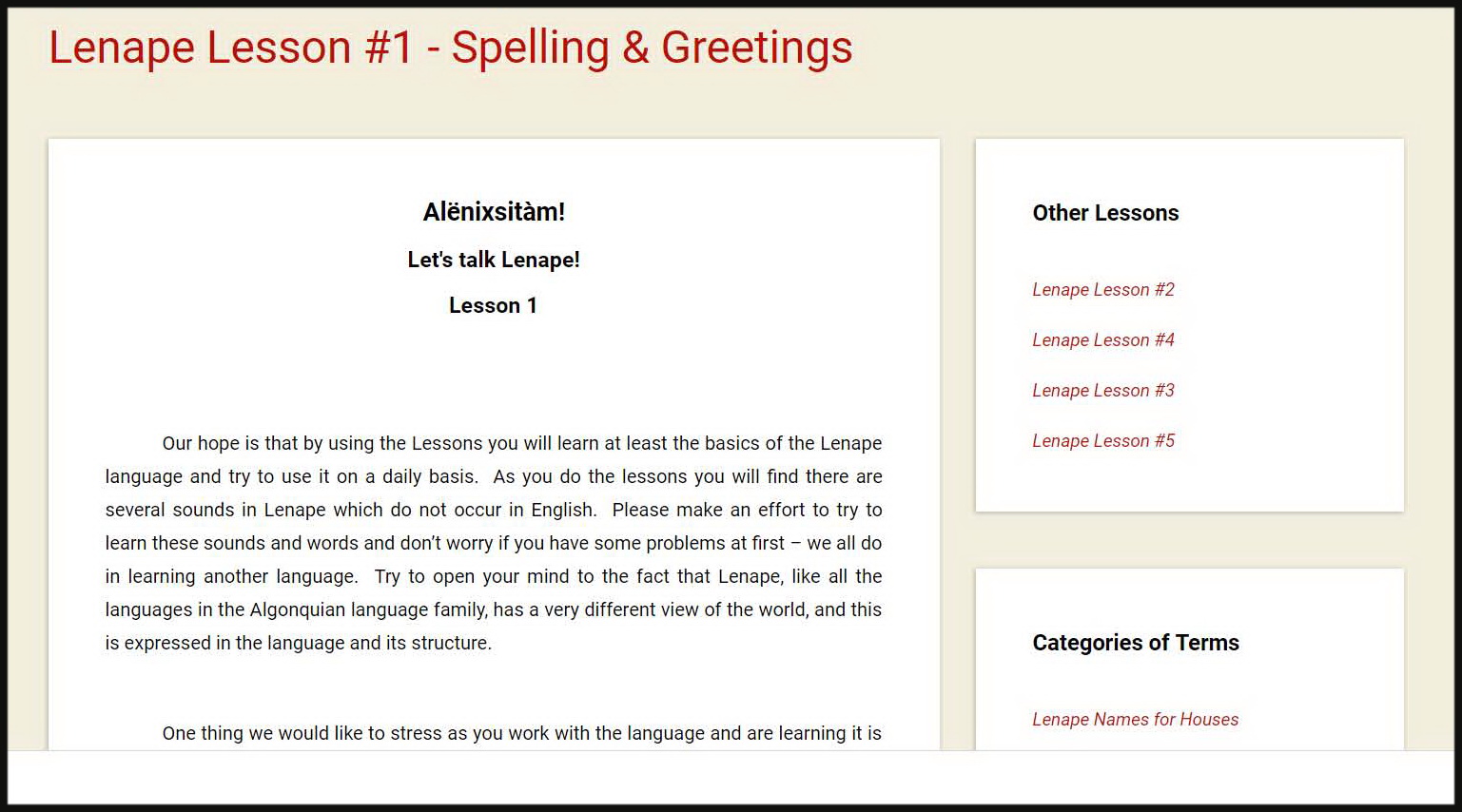
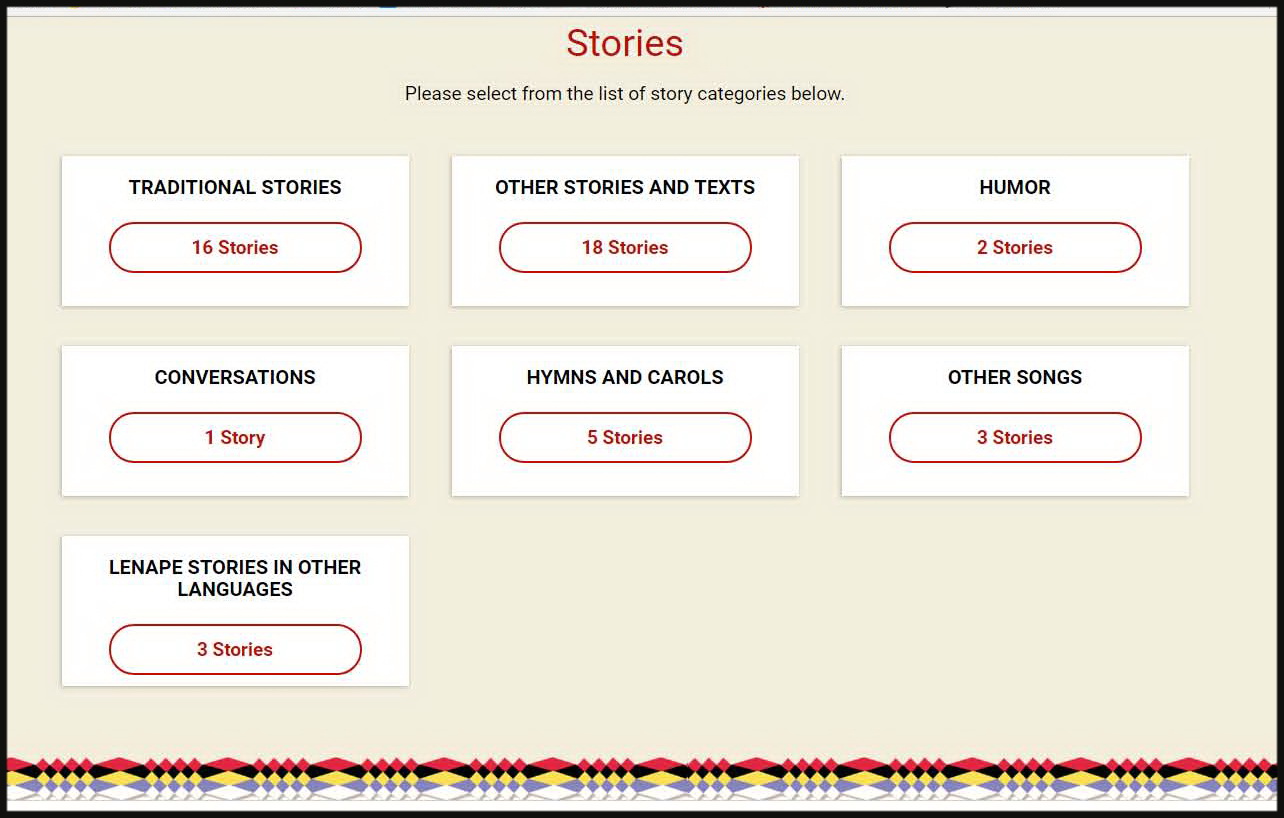
You can click on the red speaker icons next to hear the Lenape titles of the stories. To hear the entire story click on View Story located under the name of the story.
You will see the story written in short phrases or sentences in Lenape with an English translation above it. There are a series of red speaker icons and by clicking each you will hear the Lenape for that line. After the you listen to the line you can click it again to hear it again, or you can click on the next line to hear more of the story.